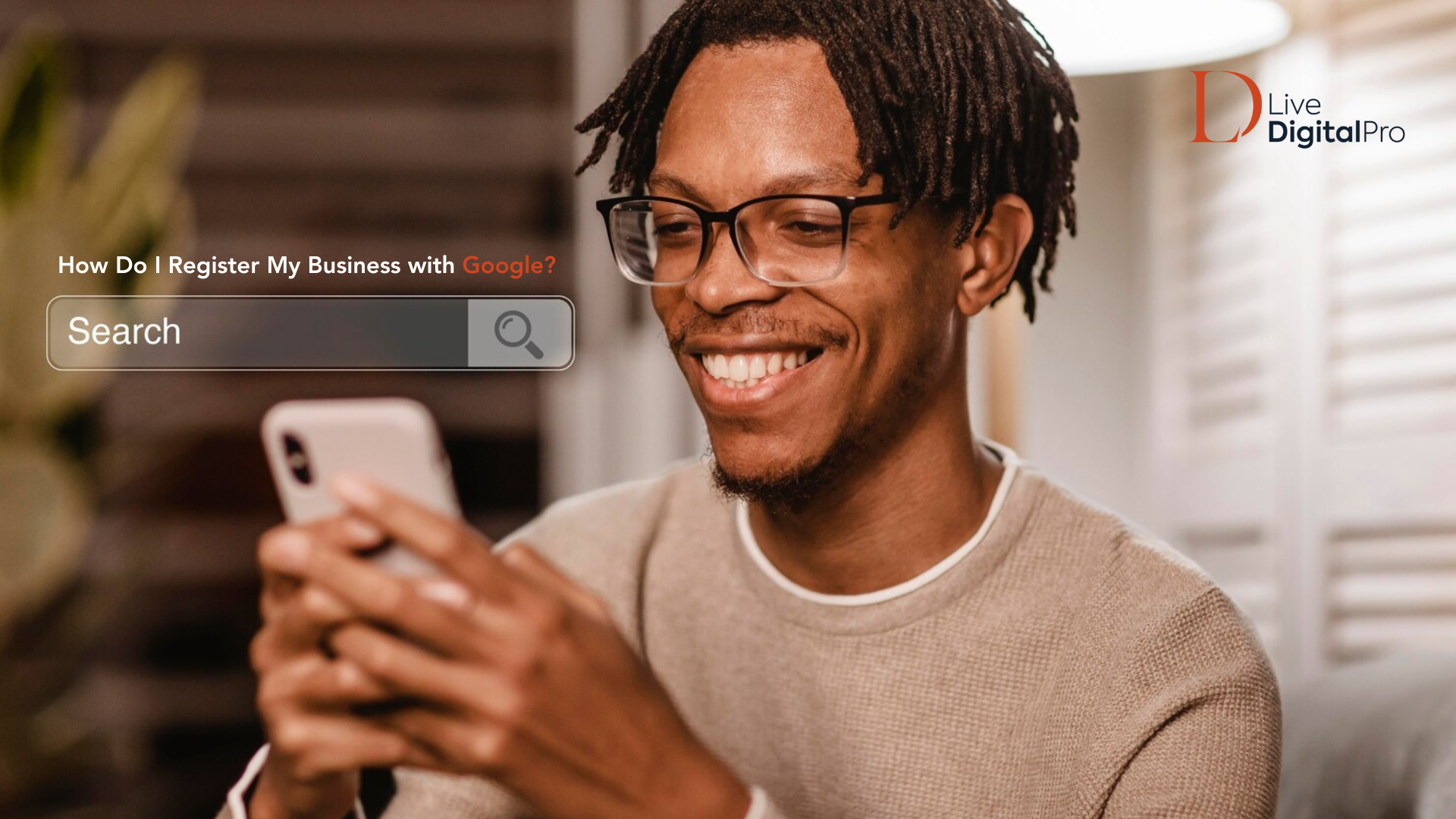Register Your Business with Google
Registering your business with Google is a crucial step you must pay attention to when building an online presence. A well-registered Google Business Profile enhances your visibility on search engines and makes it easier for potential customers to find you. In this blog post, we will guide you through how to register your business with Google, step by step.

Why Register Your Business with Google?
Google is the world’s most popular search engine, and millions of people turn to it daily to find information about products, services, and local businesses. By registering your business with Google, you can:
- Increase Visibility: Appear in Google Search and Google Maps when customers look for businesses like yours.
- Engage with Customers: Share important information, such as hours of operation, contact details, and customer reviews.
- Establish Credibility: Google Business Profiles lend credibility to your brand, enhancing customer trust.
Step-by-Step Guide to Register Your Business with Google
Step 1: Sign In to Google My Business
- Access Google My Business: Head to Google My Business and click “Manage Now.”
- Sign In: Log in with your Google account credentials. If you don’t have a Google account, you must create one before proceeding.
Step 2: Add Your Business Information
- Enter Your Business Name: Start by typing in your business name. Google may display matching or similar names, and if your business is already listed, you can claim it.
- Business Category: Select the category that best fits your business. Choosing the right category will make it easier for your target audience to find you.
Step 3: Location Details
- Business Address: If your business serves customers physically, enter your complete business address.
- Service Area: If you provide customer services at their location, enter the areas you cover. This step is crucial for service-based businesses.
Step 4: Contact Information
- Phone Number and Website: Add your business phone number and website URL (if applicable). This ensures customers can quickly contact you.
- Keep It Updated: Make sure your phone number and website details are accurate and consistent.
Step 5: Verification
- Choose a Verification Method: Google will need to verify that you are the rightful owner of the business. You can choose from multiple verification methods, such as receiving a code via phone number, business email, or video verification.
- Video Verification: In most cases, Google will require you to verify your business via a video call. During the call, you’ll need to show your business location, signage, and any other proof requested by Google to confirm your ownership.
Optimizing Your Google Business Profile
Add Business Photos
- Profile and Cover Photos: Upload professional photos of your storefront, products, or services. This helps give potential customers a visual idea of what to expect.
- Customer Photos: Encourage customers to share their photos and experiences on your profile. This builds social proof and adds authenticity.
Provide Accurate Business Hours
- Regular Hours: Enter your regular business hours and keep them current.
- Special Hours: During holidays or special events, update your hours to reflect any changes in operations.
Tips to Make the Most of Google My Business
Collect and Respond to Reviews
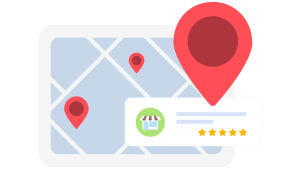
- Encourage Customer Reviews: Ask satisfied customers to leave reviews on your Google profile. Positive reviews significantly impact your business credibility.
- Respond to Reviews: Always respond to both positive and negative reviews politely and professionally. This demonstrates your commitment to customer satisfaction.
Post Regular Updates
- Share News and Offers: Use Google Posts to share important updates, promotions, events, or news about your business. Posts are a great way to keep your audience informed and engaged.
- Highlight Products and Services: Add descriptions and photos of your essential products or services to help potential customers learn more about what you offer.
Common Issues and How to Solve Them
Verification Delays
Sometimes, the verification process may take longer than expected. Ensure your contact details are entered correctly, and be prepared to provide additional proof if requested. If you experience delays, try contacting Google support for assistance at googlebusinessprofile-support@google.com.
Business Information Changes
If your address, phone number, or business hours change, update your Google Business Profile promptly to keep your information accurate.
Conclusion
Registering your business with Google is crucial to reaching more customers and establishing your brand online. Following these steps can enhance your online visibility and engage effectively with your audience. Take advantage of Google’s features, such as reviews and updates, to make your business stand out.
You can also reach out to us at LiveDigitalPro for consultations by filling out the contact us form on our website.
If you haven’t registered yet, now is the perfect time to start! Head to Google My Business, follow the steps outlined here and get ready to connect with more customers than ever before.